This iPhone trick helps you identify plants, more: How to use it

(NEXSTAR) – Have you ever wondered what kind of plant you’ve come across while on a hike? Or maybe you took a picture of a dog and want to know what breed it is? Either way, there’s an iPhone tool for that.
It’s called Visual Look Up, and all it takes is an internet connection and a photo.
Let’s say, for example, you capture a picture of a plant, like this one.

When you view it in your Apple Photos app on your iPhone or iPad – or by touching and holding the photo in apps like Notes, Mail, or Messages – you’ll also see the Info button (an i in the center of a circle).
By selecting that button, you’ll open an information menu. This will include information such as where the photo was taken, when, and with which device. It will also prompt another icon (or maybe two) to appear on the photo. That additional icon may be a leaf, if there is a plant in the photo, or a paw print if there is a pet.
You can see an example of this here.
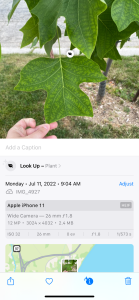
The first screen you’ll see after tapping the info button. (Nexstar) 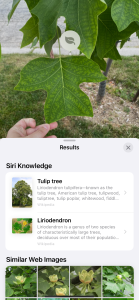
Search results for the plant or other object in the photo. (Nexstar)
Tapping on that icon will open Siri Knowledge search results for the photo.
If the Info button doesn’t have a star on it, Visual Look Up isn’t yet available for the photo.
The tool can also detect landmarks, works of art, and books. It may not work on every photo, though.
According to Apple, Visual Look Up is only available on iPhones with iOS 15 or later. Visual Look Up is available for a variety of iPads, including: Pro 12.9-inch (3rd generation) or later, Pro 11-inch (all models), Air (3rd generation) or later, iPad (8th generation) or later, or iPad mini (5th generation) or later.
Copyright 2023 Nexstar Media Inc. All rights reserved. This material may not be published, broadcast, rewritten, or redistributed.

